Mapping of a printer from a Citrix Universal Printer fails
In one of our customer environments I found a really interesting error – the mapping of a printer from a Citrix Universal Print Server failed if we tried to use the Citrix Universal Printer Driver in XenApp. We always received the error message “It was not possible to create a connection to the printer. Check the printer name….” and so on.
First of all we checked if the Universal Print Server client and the necessary Rollup Pack 1 was installed: 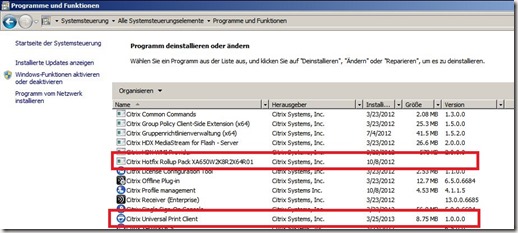
Now we started to check if the necessary Citrix policies have been activated:
Computer: Printer => Universal Print Server => “Universal Print Server enable”
User: Printing => Drivers => Universal Printer driver usage
Both policies had been configured correctly.
Ok – time to check the registry: 
The Universal Printer Driver was enabled with no fallback to a native Windows driver.

Although the “Universal Printer Client” was the first print provider.

And (of course) the filename of the provider module was correct….
Well – ok – let’s check if the Print Spooler loaded and uses the UPS module:
tasklist /m /fi “imagename eq spoolsv.exe” 
Loaded and available.
Everything seemed to be correct and working – but printer mappings still failed.
After searching more and more into different directions (not worth to mention here) we found the problem – the customer has a big active directory and his users are member of many security groups. And this caused the problem. In CTX134758 you can find a solution for this. You have to modify the Apache webserver configuration on the Universal Print Server to accept bigger Kerberos tickets.
Open “C:\Program Files\Citrix\XTE\conf\httpd.conf”
Add the following line:
LimitRequestFieldSize 65535
It’s extremely important that you add this line either directly as a first line – or at the end of the file – otherwise it’s not going to work. And don’t choose a higher value ![]()
Save the file and restart the UPS-Server-Service.
That’s it – now mapping of printers using the “Universal Printer Driver” from a “Universal Print Server” shouldn’t fail any longer.

