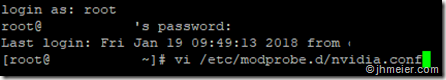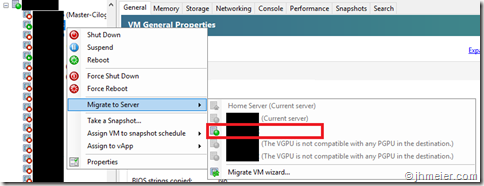Enable XenServer Live Migration for VMs with a NVIDIA vGPU
When you install NVIDIA Grid 6.0 on a XenServer you need to manually activate the possibility to Live-Migrate a VM which is using a (v)GPU. Otherwise, you see the following message when you try to migrate a VM:
The VGPU is not compatible with any PGPU in the destination
The steps to enable the migration are described in the Grid vGPU User Guide. To enable the live migration you need to connect to the Console of the XenServer (eg using Putty). Login with the root user. The next step is to edit (create) the nvidia.conf in the folder etc/modprobe.d. Therefore, enter the following command:
vi /etc/modprobe.d/nvidia.conf
Here you need to add the following line:
options nvidia NVreg_RegistryDwords="RMEnableVgpuMigration=1"
Save the change with :wq and restart the Host. Repeat this for all Hosts in the Pool. After restarting you can now migrate a running VM with a (v)GPU on all Hosts that have the changed setting. If you haven’t configured the setting or didn’t reboot the Host only the other Hosts are available as a Target Server.